If you talk about web performance optimization, then improving page loading time should be number one on your To-Do list. Today, fast is everything and website speed is no longer a luxury instead, it’s a necessity. Sitting in front of the computer while staring at a blank screen, and waiting for a WordPress website to load fully and appear in front of you is a bad user experience.
In this article, you are going to learn the perks of having a fast website, how to identify that your website is slow, and then finally some of the ways which can help you get a fast loading WordPress website.
⚡️ Why fast loading website?
A fast loading website can help you around the following areas:
- Traffic and engagement: Fast loading websites get more site visitors that translates to better ROI (return on investment), engagement, and user experience. It means you are accessing your target audience at the desired pace.
- Page ranks: It’s not just the target audience to whom website speed matters. A fast WordPress website earns better SEO (search engine ranking) as well. Google ranks sites higher which load in less than one second. This coupled with good SEO practices can help your WordPress website appear in Google’s top SERPs (search engine results pages).
- Conversion rates: With increased page views and better browser rankings you earn domain authority which directly influences your earnings. A fast WordPress website ensures a lengthy stay of a visitor that directly increase the chances of your leads turning into conversions.
Time for a speed test
On average, if your website takes more than 2 seconds to load, then chances are that approx. 40% of your visitors will abandon your site. This, in essence, destroys the entire purpose of having a WordPress website.
To check that you need to do a speed test. Several free tools can help you in this process. Some of my favorite picks are GTmetrix, Google PageSpeed Insights, and Pingdom.
To overcome this let’s find out and learn about different ways with which you can speed up your WordPress website.
➡ Choose a good web host
Choosing your web hosting plan wisely can help you significantly improve your website speed. Initially, to save money, you invest in a Shared Hosting plan. But, what most people don’t know is the fact that shared web hosting cannot bear high traffic spikes. Also, you face performance issues since your server is being shared with several other websites. Also, you do not know how well are the servers optimized to support you in unprecedented situations.
That is one of the key mistakes which slows down your WordPress website. So, instead of saving money, you are loosing quite a huge chunk in the long run.
Here is my recommendation about how you can choose a hosting plan based on the type of traffic levels you receive:
- Managed Hosting: For sites running an online business
- Virtual Private Hosting: For more tech-savvy individuals
- Dedicated Hosting: For sites having daily traffic in millions
Further, with so many WordPress hosting companies available things become difficult to go with one choice. I can help you with this. Siteground is one of the best hosting providers that take the extra measures to optimize your website for performance and makes the website’s management way easier than others. Buying a cloud server from SiteGround lets you manage your WordPress site more easily and with more freedom. SiteGround provides 99.99% uptime, high-quality speed, and tons of extra features that are perfect for both beginners and power users.
➡ Install a smart caching plugin
Caching helps you speed up your WordPress site and boost its performance by making a copy of the page after the first load, and then serves that cached version to every subsequent user. The idea behind it is to prevent your WordPress website from loading all over again every time a user visits the site.
Speed optimization using the cache plugins is quite a handy solution in the WordPress community. Especially, if you do not possess that technical expertise of coding the functionality yourself plugins offer a big escape. You find both free and paid products that serve this purpose.
With more than 1 million active installs, W3 Total Cache is a free WordPress caching plugin available. The plugin allows you to cache all the WordPress database, pages, and objects. It supports features like query string updating and a lot more. Moreover, it is fully compatible with CDN networks, dedicated and virtual private servers.
Talking about some paid solutions then WP Rocket is hands down the best WordPress caching plugin out there. It is completely worth it to invest in this kind of caching solution. It not only boost web speed but also helps in generating high traffic. What I like about WP Rocket is its user-friendliness which lacks in several free options including the W3 Total Cache plugin.
With WP Rocket, you don’t need to learn code. All you need is to buy, install, and activate it. It will automatically start caching your pages, without any hardcore configurations.
➡ Optimizing image size
Your site’s media assets like images, videos, and GIFs are the major contributors to increasing web loading times. Reducing the size of the images without sacrificing quality is the main challenge for site owners. Un-optimized images significantly decrease the speed of a WordPress website.
Image compression and lazy loading are the most popular image optimization techniques which you should deploy. Lazy loading ensures that images load only when a user scrolls the cursor down and not before. This way your media assets will not appear early and you will save your web resources.
WordPress version 5.4 was released quite recently and one of the key features is that it will add lazy loading to all images as a default. This is a way big relief for all WordPress site owners. If you are looking for plugin options to cater to this then Lazy Load is quite a decent choice.
Other than this, you can also use a photo editing software which will drastically reduce image sizes, thus improving the speed of your website. Optimization of images includes:
- Naming the images properly
- Choosing the right image formats
- Choosing the image dimensions and angles
- Adding alt text for better indexing and SEO
For image format, I recommend using only two image formats i.e., .jpg or .jpeg
➡ Update your WordPress Site
WordPress is one of the most updated open-source software that is being currently used. It keeps offering new features, modifies the existing ones, and fix bugs. So, updating your WordPress website is extremely important. You should keep your WordPress site, theme, and plugins updated to the latest versions.
This not only makes your site fast and performant but also protects it from several vulnerabilities. All you need to do is click on the Updates icon in your WordPress dashboard and check for any new updates regularly.
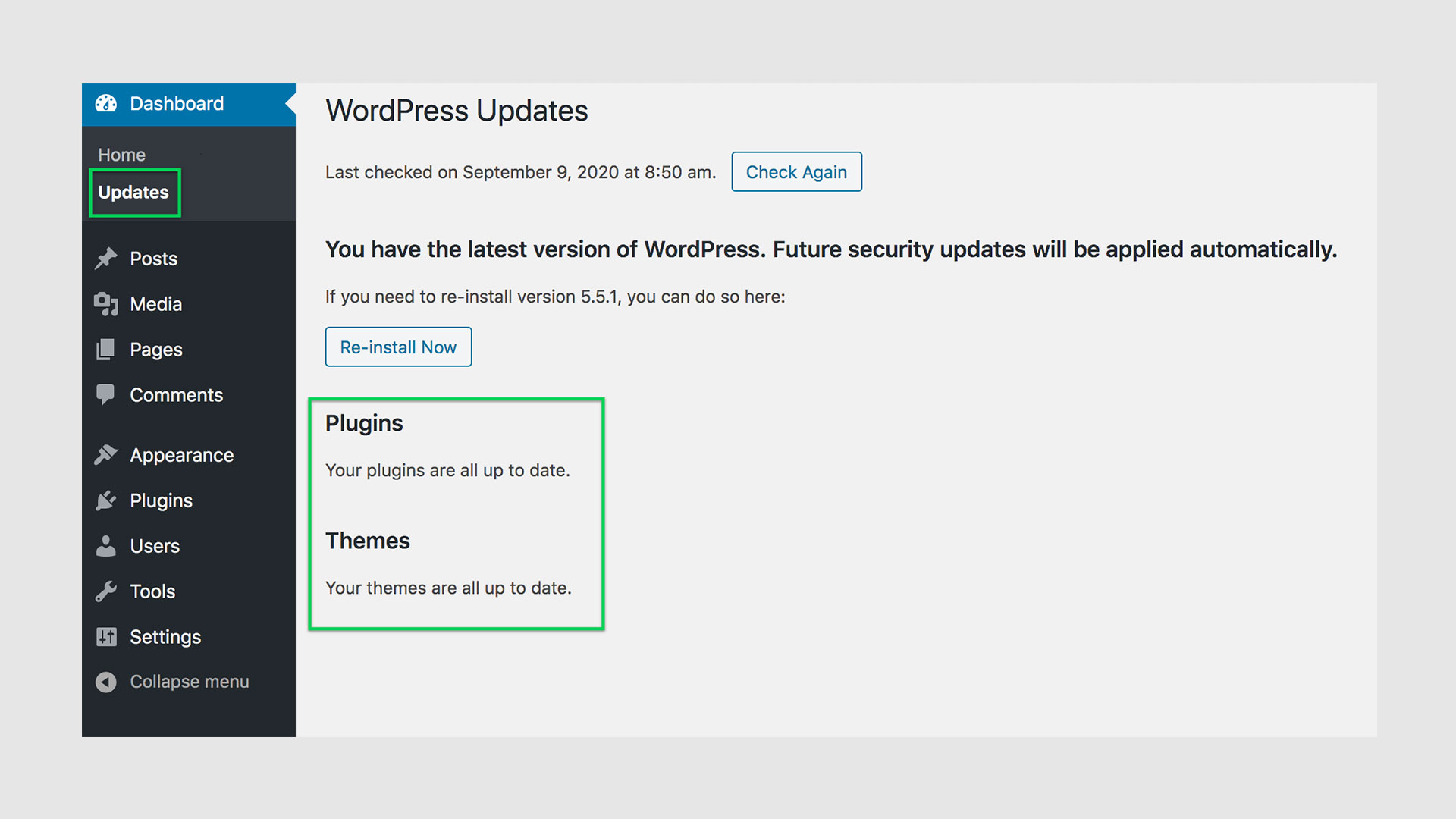
➡ Uninstall unwanted plugins
Keeping unwanted plugins in your WordPress websites will add an enormous amount of junk to your web files. Moreover, it will also put a lot of load on your server resources while backup files are being generated. It is better to remove the plugins that you don’t use. All of this will reduce the size of your databases and web files, and thus speed up your WordPress site.
Further, when you handpick a plugin from a bunch of options try doing a little research about their market credibility and learn about their impact on website speed. You can check this by conducting a speed test before and after installing the plugin.
➡ Content Delivery Network
A content delivery network (CDN) is a system of distributed servers that deliver pages and other web content to a user, based on his geographical location. When delivering large scale websites to a global audience, CDNs can significantly reduce latency and loading time of websites.
With a CDN in place, a user visiting your website gets served with those static files from the closest server possible. This in turn makes your web hosting server fast as well since the CDN is doing a lot of work. By using CDN you can improve both site rendering speed and performance.
➡ Theme Selection
After setting up the WordPress website, the most exciting yet challenging part is to choose a theme. Normally, people think that any theme would work but it can have a critical effect on the website’s speed. Themes with beautiful layouts and heavy animations may look quite appealing but in reality, can slow your site way down. Thus, it is always recommended to use a simpler theme than a complex one.
WP Astra is the fastest, flexible, and free WordPress theme that offers deeper integration with WooCommerce. Another free and very good theme i.e GeneratePress is widely used. It too focuses on speed and usability. Apart from this, I would also recommend using Neve as it is a clean and easy to use WordPress theme.
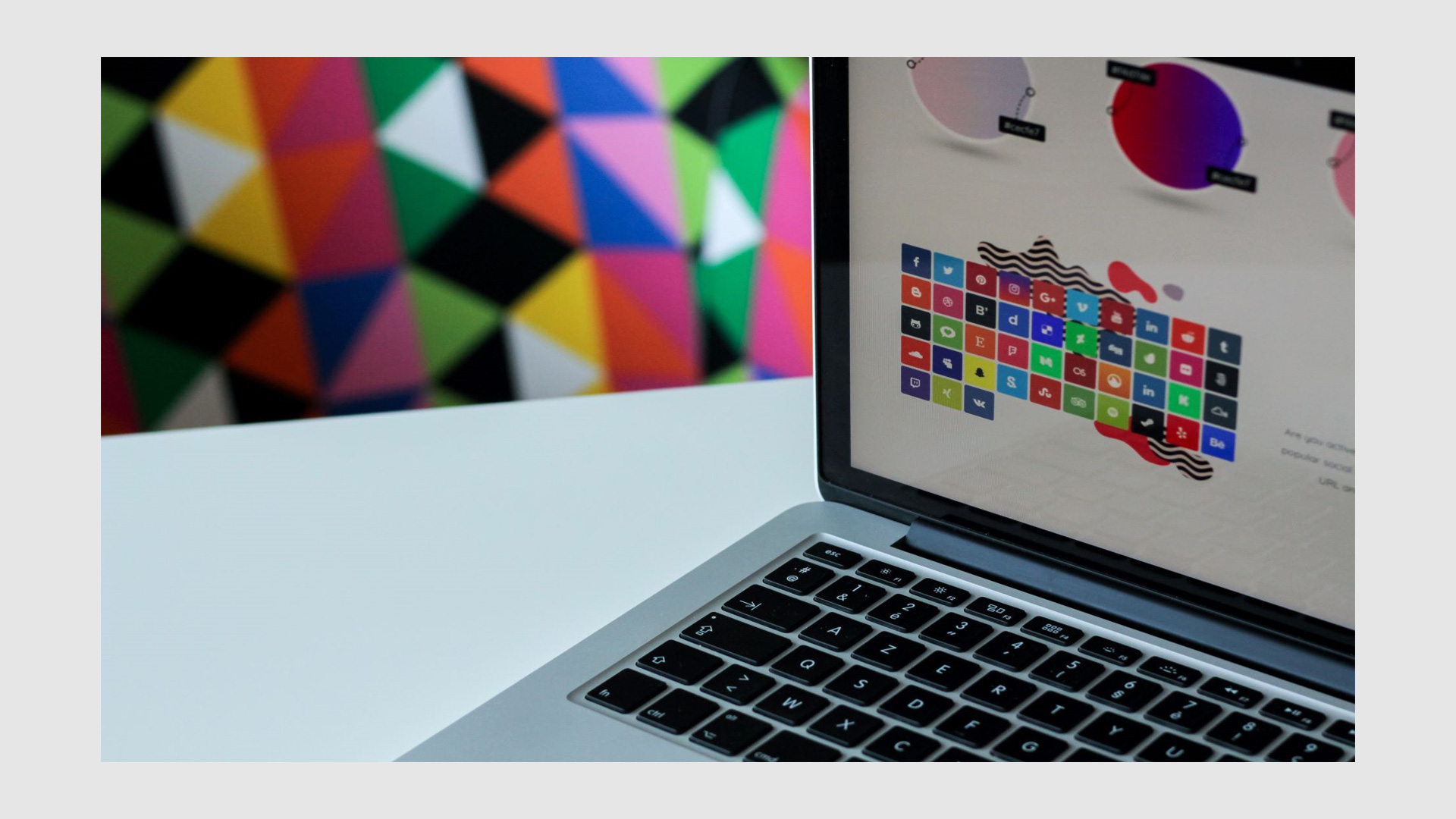
🙌 Wrapping things up!
Nowadays, being fast is proportional to being productive. Businesses aim to have an online presence to increase their growth and revenues one step further and this can only be made possible with good site practices. Optimization for less load times is one of these. Your target audience can just overlook your product and walk away to your competitor merely because your site took long spans to load.
I know for sure nobody likes slow loading websites. With all the hacks mentioned above, you can easily achieve that benchmark where you can not only get increased site visitors but also better browser rankings. Now it’s time to pull up your socks and take all the listed measures. If you have any queries or any feedback do reach out and post in the comments section below.

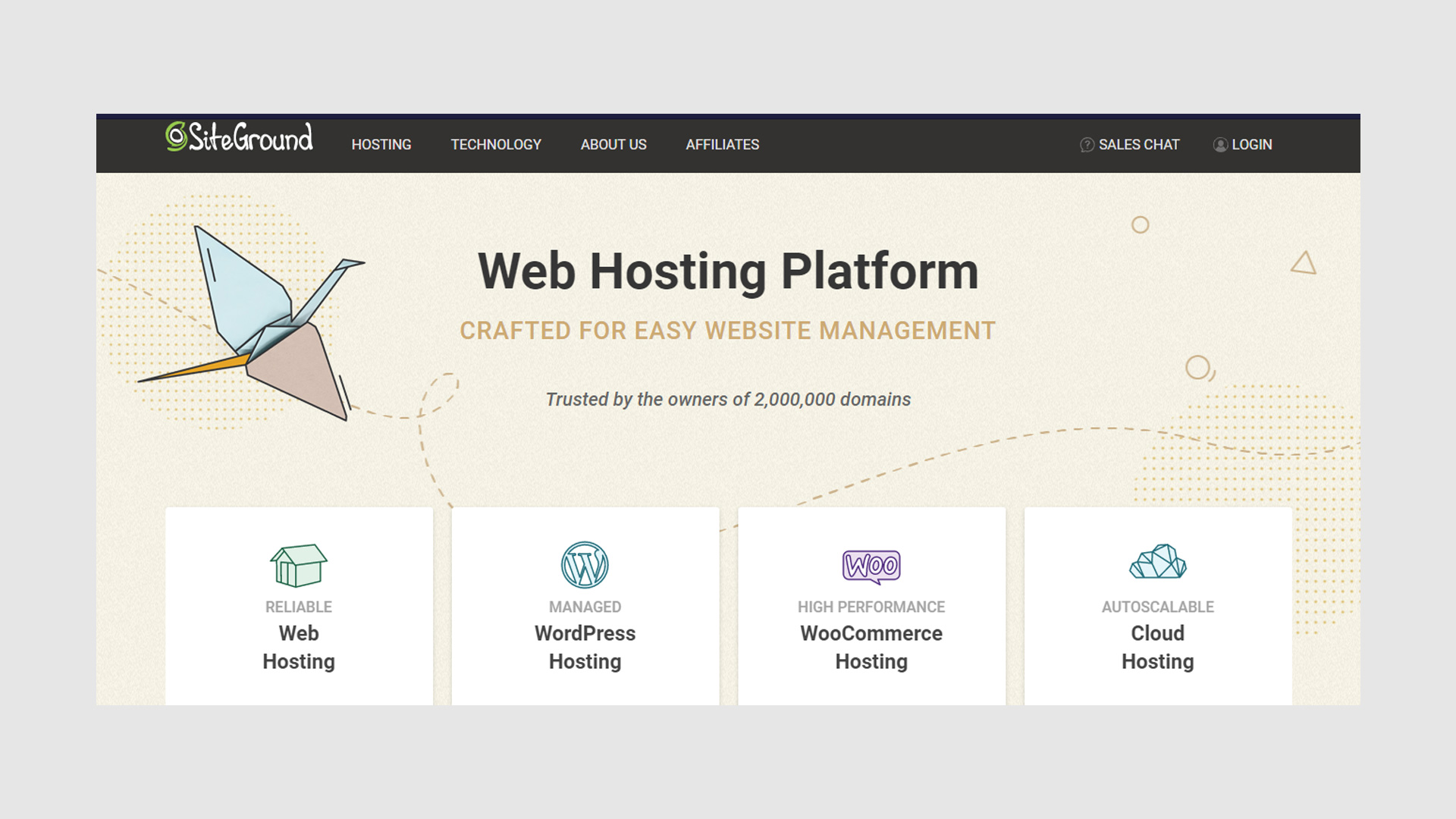

Leave a Reply